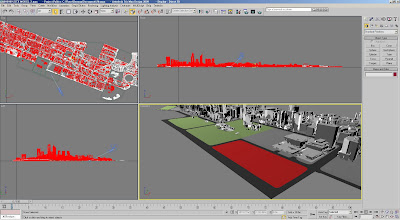
Original model from my uni-mate built in Rhino
I was given this Rhino site model from my uni-mate and this is a pretty decent model to work on with. It took me a while to export this polysurface model into 3d max for proper sunlight study. 3d studio max just cannot read polysurface even with force 2-sided on which I will never understand why. Anyway, the problem was fixed by meshing all surfaces.
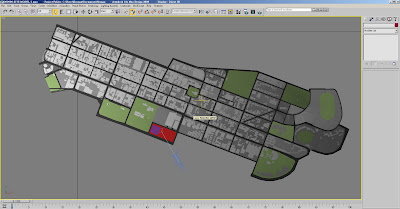
Top view of the whole model in 3D Studio Max
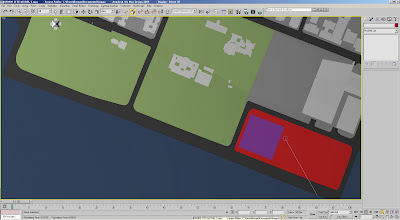
Detail Top View with a 300m tower located on the western side
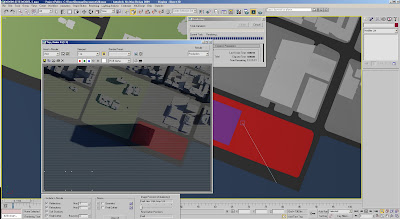
First trial testing over-shadowing distance and coverage
Putting the model into max and modeling up a 300m tall tower locating on the western side to test the shadow overcast. It casted a long shadow during winter in the morning over-shadowing Swan Bell Tower. Then I realised that the model received from my friend does not include the pier side models. So I started to search online from 3D Warehouse to find a free-already-built-for-you model.
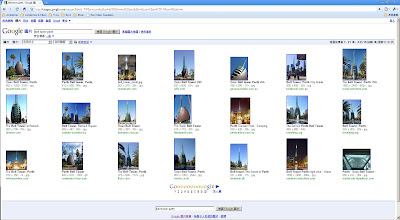
Quick search on Google on Swan Bell Tower
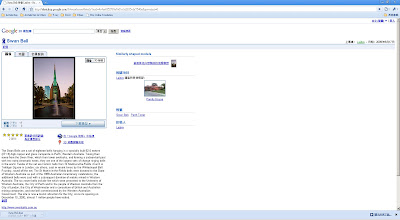
KMZ model from 3D Warehouse
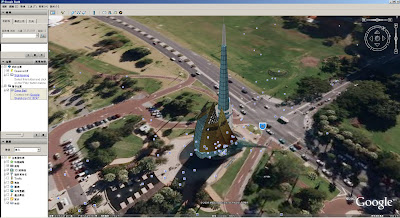
Double-click on KMZ file will bring you to Google Earth with the model.
Here's where I encountered my 1st issue. The 3d warehouse only has a KMZ model but not the Sketchup model. Thanks to SketchUcation Community Forum that I managed to convert KMZ file to SKP file with the following steps. (See here, here and here)
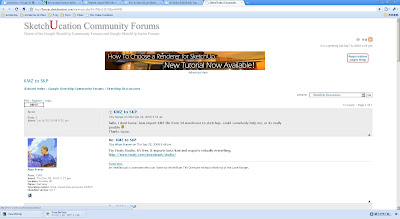
A thread on kmz-skp conversion on SketchUcation Forum
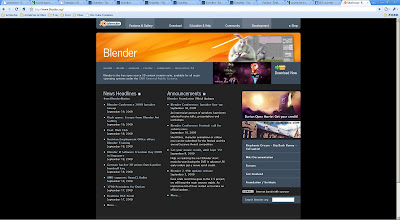
Blender official website, free download available
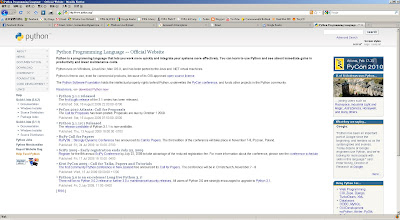
Python official website, also free for download
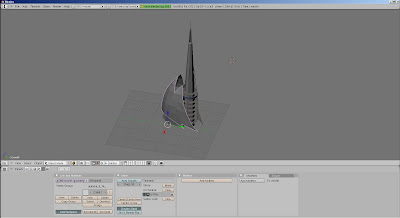
Blender interface with imported Swan Bell Tower
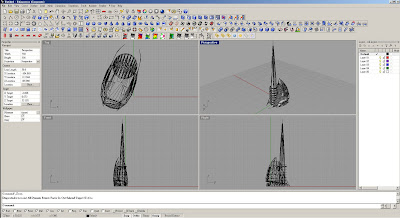
Import the OBJ-ed model back to Rhino
1) Import the DAE file into Blender. (you also have to download + install python beforehand ... what a pain!)
2) Export to 3DS/OBJ file
3) Import back into Rhino, done.
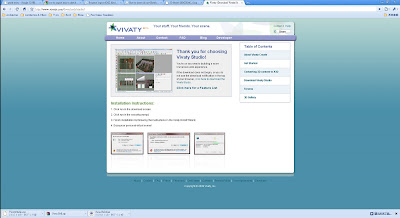
Vivaty official website
I have encountered an advice on using Vivaty in the help of file conversion but I failed to do so. It just doesn't allow me to install on vista.
The next is to model the pier/harbour and some more building blocks.
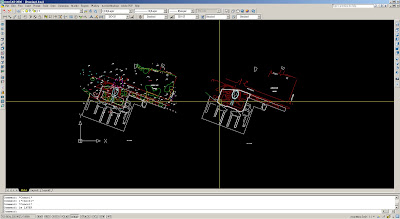
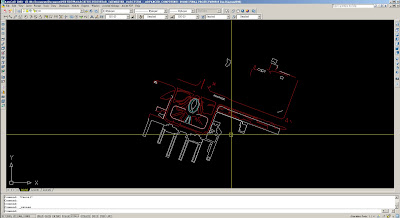
Extract the CAD drawing and import into Rhino for further modeling
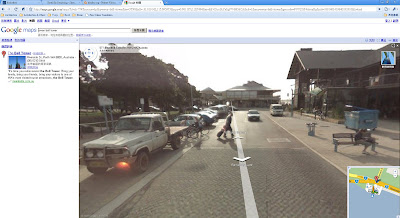
Using streetview to determine the building height of the surrounding buildings.
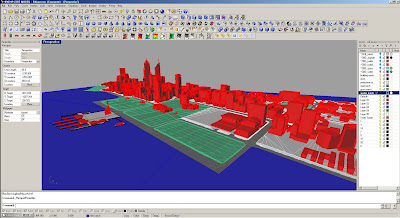
The final site model
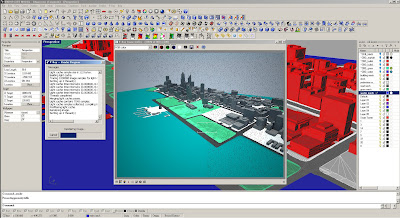
Rendering with V-ray in Rhino
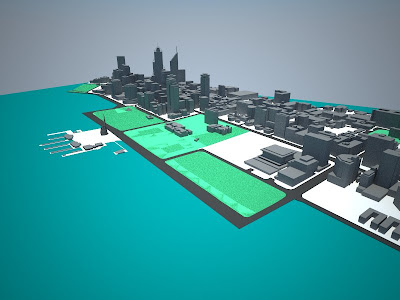
800 x 600 jpeg render
There are couple of renderers that I had come across during my research on the web. Personally I still think V-ray is the best, maybe because I'm relatively more familiar with V-ray than the others. RenderPlus 's IRender nXt is a good plug-in renderer for SketchUp, but it's not free. It does amazingly quick renders straight from the viewpoint of SketchUp. Many more features can be found via this video ad.
Kerkythea is another free external renderer platform. Quite easy to control and easy to follow interface. It is potentially a good platform for reasonable photorealistic rendering because it supports a vast range of file format by different softwares. There's also a forum page for tutorials.
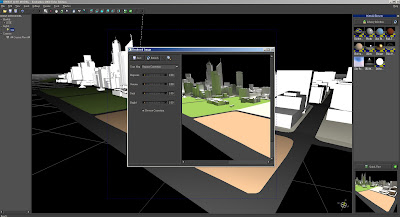
Quick render from Rhino model
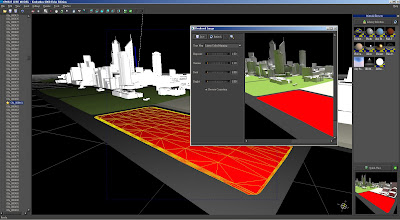
Changing particular object's material is not hard to do
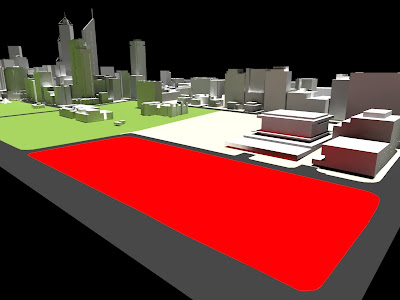
800 x 600 render, obviously the bleed control has to be taken into account

No comments:
Post a Comment